1. 문제 상황
개발 환경에서는 Config Server 에서 데이터 소스를 가져다가 사용하고
운영 환경에서는 github secrets, variales 에서 환경변수를 주입해서 EC2에 배포를 한다.
개발 환경의 yml을 보면,
application-dev.yml
spring:
application:
name: auth-service
config:
import: "configserver:"
cloud:
config:
discovery:
service-id: config-service
enabled: true
eureka:
client:
serviceUrl:
defaultZone: http://localhost:19000/eureka/위 처럼 config-service 에서 auth-service에서 필요한 설정들 가져 오는 것이다.
config-service 에는 auth-service.yml 이라는 auth-service의 설정파일을 가지고 있다.
auth-service.yml
server:
port: 19010
spring:
application:
name: auth-service
config:
import: classpath:config-repo/application-key.yml
datasource:
driver-class-name: org.postgresql.Driver
url: ${DB_URL}/user_db
username: ${DB_USERNAME}
password: ${DB_PASSWORD}
jpa:
hibernate:
ddl-auto: update
show-sql: true
properties:
format-sql: true
use_sql_comments: true
hibernate:
dialect: org.hibernate.dialect.PostgreSQLDialect
data:
redis:
host: ${SHARED_REDIS_HOSTNAME}
port: ${SHARED_REDIS_PORT}
jackson:
property-naming-strategy: SNAKE_CASE
eureka:
client:
serviceUrl:
defaultZone: http://localhost:19000/eureka/
service:
jwt:
access-expiration: 360000
secret-key: ${SECRET_KEY}
management:
endpoints:
web:
exposure:
include: "*"
application-prod.yml
server:
port: ${AUTH_SERVER_PORT:19010}
spring:
application:
name: auth-service
config:
activate:
on-profile: prod
datasource:
driver-class-name: org.postgresql.Driver
url: ${DB_URL}/user_db
username: ${DB_USERNAME}
password: ${DB_PASSWORD}
jpa:
hibernate:
ddl-auto: validate
show-sql: false
properties:
format-sql: false
use_sql_comments: false
hibernate:
dialect: org.hibernate.dialect.PostgreSQLDialect
data:
redis:
host: ${REDIS_HOST}
port: ${SHARED_REDIS_PORT:6379}
jackson:
property-naming-strategy: SNAKE_CASE
eureka:
client:
serviceUrl:
defaultZone: http://${EUREKA_HOSTNAME}:19000/eureka/
service:
jwt:
access-expiration: 360000
secret-key: ${AUTH_SECRET_KEY}
management:
endpoints:
web:
exposure:
include: "*"운영 환경에서 사용할 설정 파일은 config-service에서 가져오지 않고, 직접 설정파일을 들고 있는 형식이다.
이러한 상황에서 배포를 진행했더니 문제가 발생하였다.
배포는 github actions 를 사용하여 CI/CD 파이프라인에 의해 EC2에 배포되는 형식이다.
github actions 의 로그를 보면,
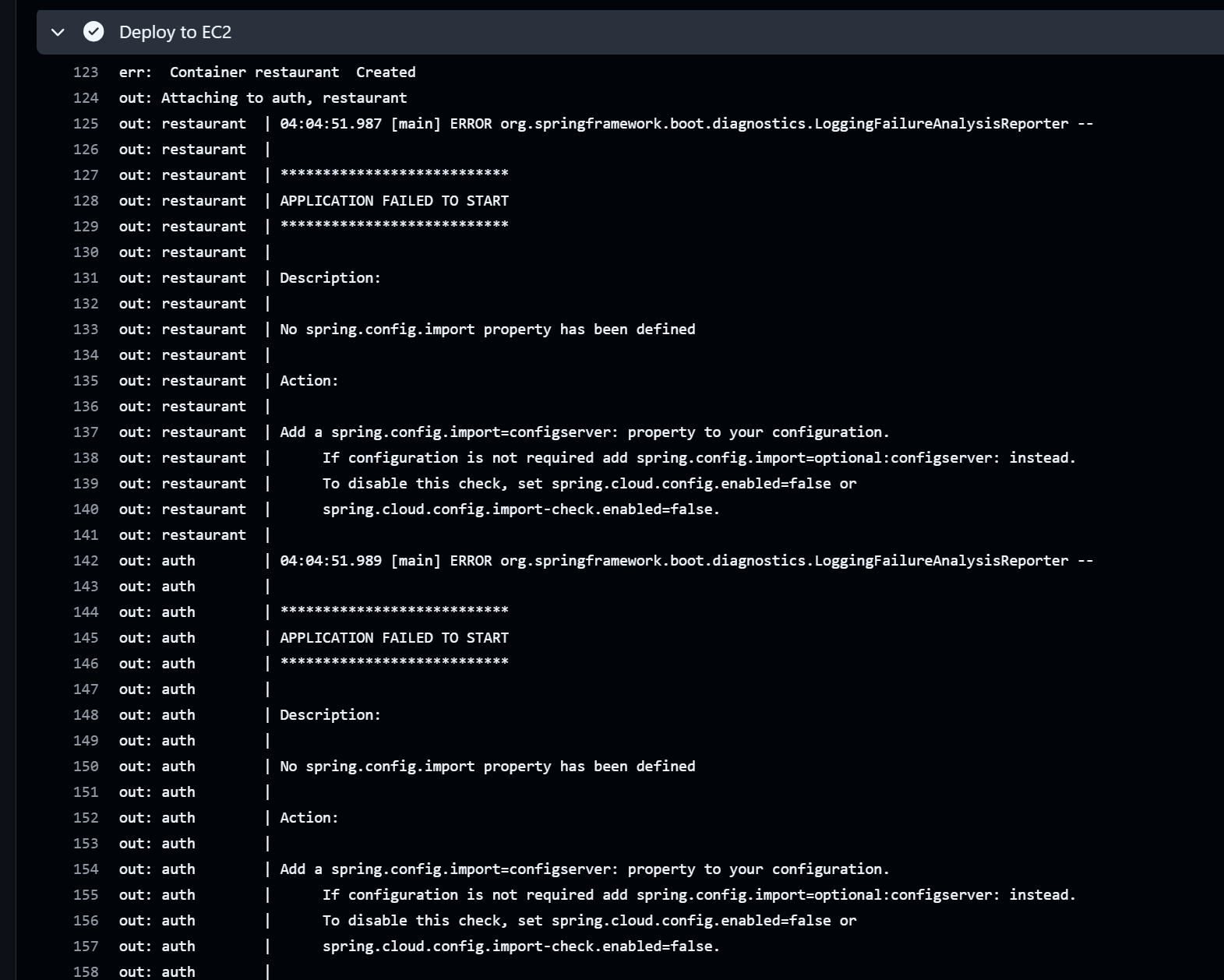
configserver 에서 데이터 소스를 가져올 수 없다면서 서버 실행이 실패하는 모습을 확인할 수 있었다.
2. 원인 분석
Spring Boot 2.4 버전 부터 Spring Cloud Config Server를 의존하고 있는 프로젝트는
Config Server와 연결할 수 없는 경우, 서버 구동이 되지 않는다고 한다.
Config Server와 연결하지 않더라도 서버를 구동 시키려면 optional 설정을 추가해야 한다.
spring:
config:
import: "optional:configserver:"
3. 해결
application-prod.yml 에 적용한 모습
server:
port: ${AUTH_SERVER_PORT:19010}
spring:
application:
name: auth-service
config:
activate:
on-profile: prod
import: "optional:configserver:"
datasource:
driver-class-name: org.postgresql.Driver
url: ${DB_URL}/user_db
username: ${DB_USERNAME}
password: ${DB_PASSWORD}
jpa:
hibernate:
ddl-auto: validate
show-sql: false
properties:
format-sql: false
use_sql_comments: false
hibernate:
dialect: org.hibernate.dialect.PostgreSQLDialect
data:
redis:
host: ${REDIS_HOST}
port: ${SHARED_REDIS_PORT:6379}
jackson:
property-naming-strategy: SNAKE_CASE
eureka:
client:
serviceUrl:
defaultZone: http://${EUREKA_HOSTNAME}:19000/eureka/
service:
jwt:
access-expiration: 360000
secret-key: ${AUTH_SECRET_KEY}
management:
endpoints:
web:
exposure:
include: "*"
management:
zipkin:
tracing:
endpoint: ${ZIPKIN_URL}
tracing:
sampling:
probability: 1.0
4. 결론
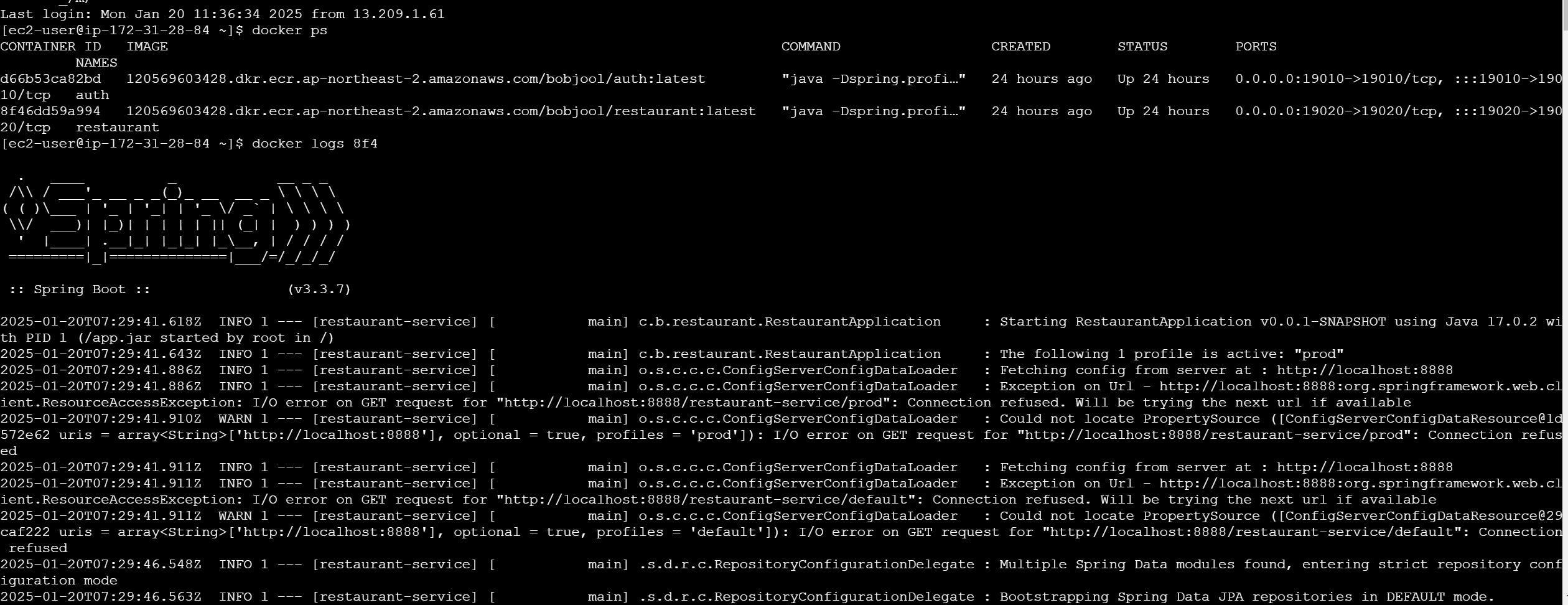
application-prod.yml 을 수정 후 github actions 에 의해 CI/CD 파이프라인을 태웠고,
정상적으로 배포가 진행된 것을 확인할 수 있었다.
References
https://madplay.github.io/post/changes-in-spring-cloud-config-from-spring-boot-2-4
'Spring' 카테고리의 다른 글
| Spring AOP를 활용해서 권한 체크 하기 (0) | 2025.03.06 |
|---|---|
| LocalDateTime Jackson 직렬화 오류 해결하기 (1) | 2025.01.22 |
| Spring Boot 에서 Snake Case 형식으로 JSON 응답하기 (0) | 2025.01.08 |
1. 문제 상황
개발 환경에서는 Config Server 에서 데이터 소스를 가져다가 사용하고
운영 환경에서는 github secrets, variales 에서 환경변수를 주입해서 EC2에 배포를 한다.
개발 환경의 yml을 보면,
application-dev.yml
spring:
application:
name: auth-service
config:
import: "configserver:"
cloud:
config:
discovery:
service-id: config-service
enabled: true
eureka:
client:
serviceUrl:
defaultZone: http://localhost:19000/eureka/위 처럼 config-service 에서 auth-service에서 필요한 설정들 가져 오는 것이다.
config-service 에는 auth-service.yml 이라는 auth-service의 설정파일을 가지고 있다.
auth-service.yml
server:
port: 19010
spring:
application:
name: auth-service
config:
import: classpath:config-repo/application-key.yml
datasource:
driver-class-name: org.postgresql.Driver
url: ${DB_URL}/user_db
username: ${DB_USERNAME}
password: ${DB_PASSWORD}
jpa:
hibernate:
ddl-auto: update
show-sql: true
properties:
format-sql: true
use_sql_comments: true
hibernate:
dialect: org.hibernate.dialect.PostgreSQLDialect
data:
redis:
host: ${SHARED_REDIS_HOSTNAME}
port: ${SHARED_REDIS_PORT}
jackson:
property-naming-strategy: SNAKE_CASE
eureka:
client:
serviceUrl:
defaultZone: http://localhost:19000/eureka/
service:
jwt:
access-expiration: 360000
secret-key: ${SECRET_KEY}
management:
endpoints:
web:
exposure:
include: "*"
application-prod.yml
server:
port: ${AUTH_SERVER_PORT:19010}
spring:
application:
name: auth-service
config:
activate:
on-profile: prod
datasource:
driver-class-name: org.postgresql.Driver
url: ${DB_URL}/user_db
username: ${DB_USERNAME}
password: ${DB_PASSWORD}
jpa:
hibernate:
ddl-auto: validate
show-sql: false
properties:
format-sql: false
use_sql_comments: false
hibernate:
dialect: org.hibernate.dialect.PostgreSQLDialect
data:
redis:
host: ${REDIS_HOST}
port: ${SHARED_REDIS_PORT:6379}
jackson:
property-naming-strategy: SNAKE_CASE
eureka:
client:
serviceUrl:
defaultZone: http://${EUREKA_HOSTNAME}:19000/eureka/
service:
jwt:
access-expiration: 360000
secret-key: ${AUTH_SECRET_KEY}
management:
endpoints:
web:
exposure:
include: "*"운영 환경에서 사용할 설정 파일은 config-service에서 가져오지 않고, 직접 설정파일을 들고 있는 형식이다.
이러한 상황에서 배포를 진행했더니 문제가 발생하였다.
배포는 github actions 를 사용하여 CI/CD 파이프라인에 의해 EC2에 배포되는 형식이다.
github actions 의 로그를 보면,
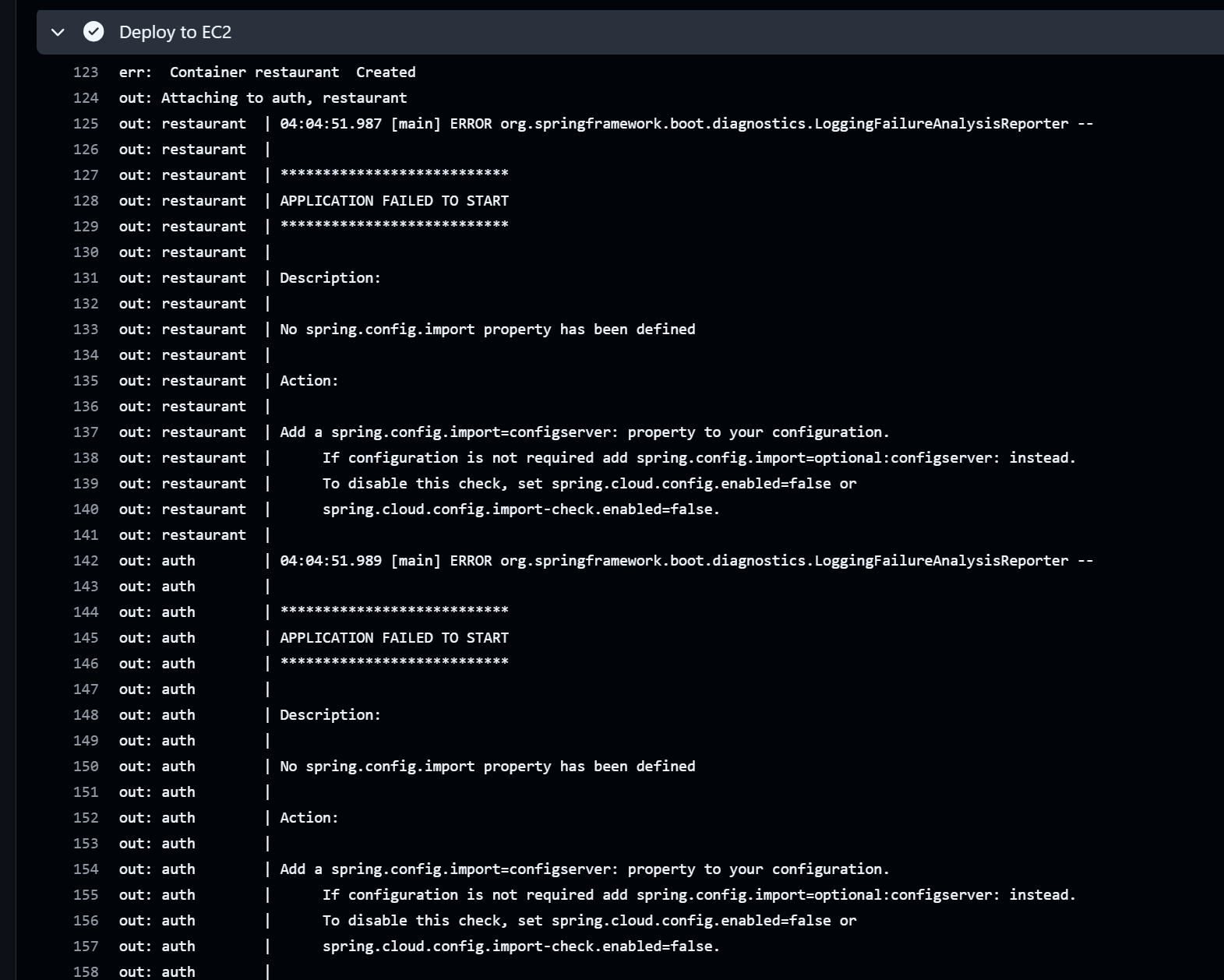
configserver 에서 데이터 소스를 가져올 수 없다면서 서버 실행이 실패하는 모습을 확인할 수 있었다.
2. 원인 분석
Spring Boot 2.4 버전 부터 Spring Cloud Config Server를 의존하고 있는 프로젝트는
Config Server와 연결할 수 없는 경우, 서버 구동이 되지 않는다고 한다.
Config Server와 연결하지 않더라도 서버를 구동 시키려면 optional 설정을 추가해야 한다.
spring:
config:
import: "optional:configserver:"
3. 해결
application-prod.yml 에 적용한 모습
server:
port: ${AUTH_SERVER_PORT:19010}
spring:
application:
name: auth-service
config:
activate:
on-profile: prod
import: "optional:configserver:"
datasource:
driver-class-name: org.postgresql.Driver
url: ${DB_URL}/user_db
username: ${DB_USERNAME}
password: ${DB_PASSWORD}
jpa:
hibernate:
ddl-auto: validate
show-sql: false
properties:
format-sql: false
use_sql_comments: false
hibernate:
dialect: org.hibernate.dialect.PostgreSQLDialect
data:
redis:
host: ${REDIS_HOST}
port: ${SHARED_REDIS_PORT:6379}
jackson:
property-naming-strategy: SNAKE_CASE
eureka:
client:
serviceUrl:
defaultZone: http://${EUREKA_HOSTNAME}:19000/eureka/
service:
jwt:
access-expiration: 360000
secret-key: ${AUTH_SECRET_KEY}
management:
endpoints:
web:
exposure:
include: "*"
management:
zipkin:
tracing:
endpoint: ${ZIPKIN_URL}
tracing:
sampling:
probability: 1.0
4. 결론
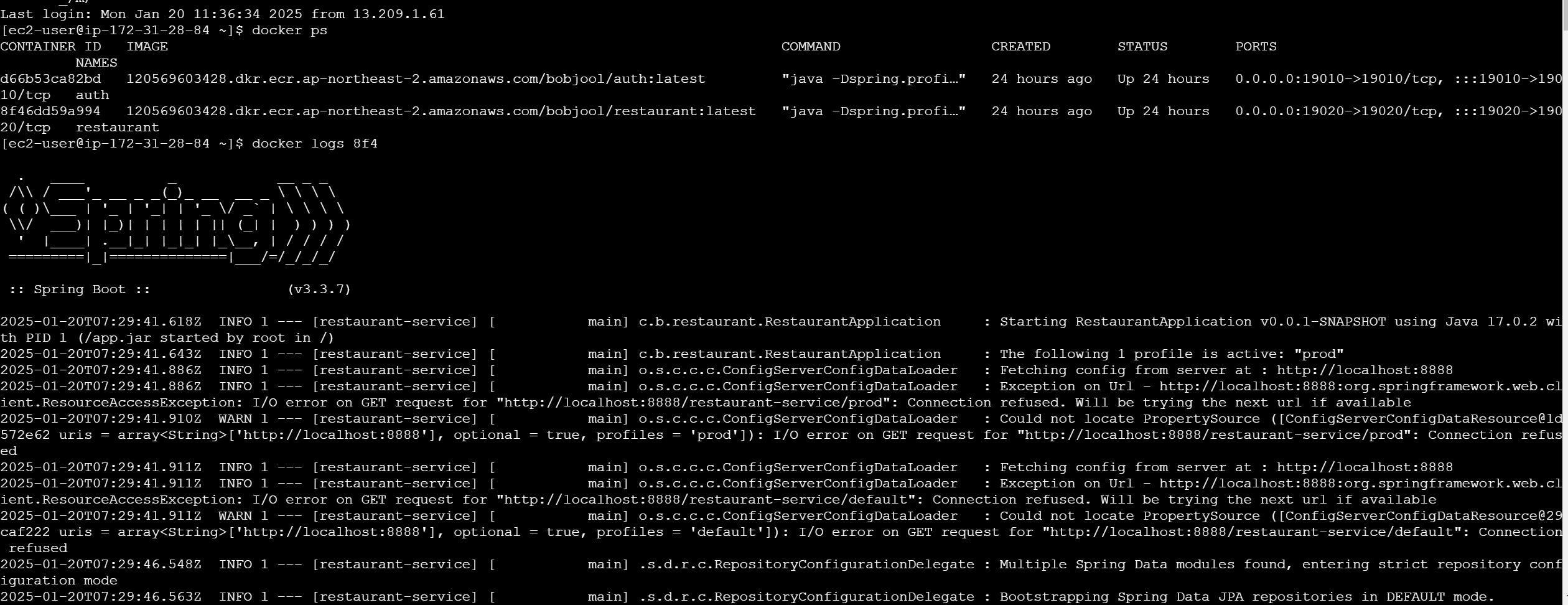
application-prod.yml 을 수정 후 github actions 에 의해 CI/CD 파이프라인을 태웠고,
정상적으로 배포가 진행된 것을 확인할 수 있었다.
References
https://madplay.github.io/post/changes-in-spring-cloud-config-from-spring-boot-2-4
'Spring' 카테고리의 다른 글
| Spring AOP를 활용해서 권한 체크 하기 (0) | 2025.03.06 |
|---|---|
| LocalDateTime Jackson 직렬화 오류 해결하기 (1) | 2025.01.22 |
| Spring Boot 에서 Snake Case 형식으로 JSON 응답하기 (0) | 2025.01.08 |
