1. Loki

Loki 는 Grafana Labs 에서 개발한 수평 확장 가능한 로그 집계 시스템이다.
Grafana와 쉽게 연동 되고, Prometheus, K8s와 궁합이 잘 맞는다.
Elasticsearch과 비교하면, 성능과 제공하는 기능 측면에서 부족하긴 하지만,
시스템 상황을 확인하는 데는 가성비 있는 도구이다.
2. Spring 프로젝트 설정
build.gradle
dependencies {
implementation 'com.github.loki4j:loki-logback-appender:1.5.1' //추가
implementation 'org.springframework.boot:spring-boot-starter-data-jpa'
runtimeOnly 'com.h2database:h2'
implementation 'org.springframework.boot:spring-boot-starter-actuator'
implementation 'org.springframework.boot:spring-boot-starter-web'
compileOnly 'org.projectlombok:lombok'
annotationProcessor 'org.projectlombok:lombok'
// prometheus
runtimeOnly 'io.micrometer:micrometer-registry-prometheus'
testImplementation 'org.springframework.boot:spring-boot-starter-test'
testRuntimeOnly 'org.junit.platform:junit-platform-launcher'
}맨 위에 loki 의존성을 추가한다.
loki-config.yml
# https://grafana.com/docs/loki/latest/setup/install/docker/ 문서를 참고 합니다.
auth_enabled: false
server:
http_listen_port: 3100
grpc_listen_port: 9096
common:
instance_addr: 127.0.0.1
path_prefix: /tmp/loki
storage:
filesystem:
chunks_directory: /tmp/loki/chunks
rules_directory: /tmp/loki/rules
replication_factor: 1
ring:
kvstore:
store: inmemory
query_range:
results_cache:
cache:
embedded_cache:
enabled: true
max_size_mb: 100
schema_config:
configs:
- from: 2020-10-24
store: tsdb
object_store: filesystem
schema: v13
index:
prefix: index_
period: 24h
ruler:
alertmanager_url: http://localhost:9093
# By default, Loki will send anonymous, but uniquely-identifiable usage and configuration
# analytics to Grafana Labs. These statistics are sent to https://stats.grafana.org/
#
# Statistics help us better understand how Loki is used, and they show us performance
# levels for most users. This helps us prioritize features and documentation.
# For more information on what's sent, look at
# https://github.com/grafana/loki/blob/main/pkg/analytics/stats.go
# Refer to the buildReport method to see what goes into a report.
#
# If you would like to disable reporting, uncomment the following lines:
#analytics:
# reporting_enabled: false
Loki의 기본 Port는 3100이다.
위와 같이 설정하면 스프링 부트를 실행하면, Console에 더 이상 로그가 쌓이지 않는다.

3. Docker에 Loki 설치
docker run --name loki -v C:\dev\monitor\loki:/mnt/config -p 3100:3100 grafana/loki:3.2.1 --config.file=/mnt/config/loki-config.yml
loki-config.yml 파일이 있는 곳은 C:\dev\monitor\loki 폴더이다.
이미지 내에 있는 config 연결 시켜준다.
Port는 기본 Port 3100을 연결 시켜준다.
Loki 실행 확인
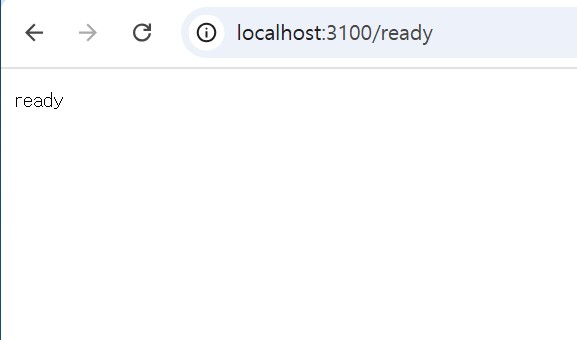
4. 로그 시뮬레이션
SampleController
package com.monitor.sample;
import jakarta.servlet.http.HttpServletResponse;
import lombok.extern.slf4j.Slf4j;
import org.springframework.web.bind.annotation.GetMapping;
import org.springframework.web.bind.annotation.RestController;
import java.io.IOException;
@Slf4j
@RestController
public class SampleController {
@GetMapping("/")
public String hello(HttpServletResponse response) throws IOException {
log.info("Attempted access to / endpoint in 403 Forbidden");
response.sendError(HttpServletResponse.SC_FORBIDDEN, "Access Denied");
return null;
}
@GetMapping("/forbidden-test")
public String hello2(HttpServletResponse response) throws IOException {
log.error("Attempted access to / endpoint in 403 Forbidden");
response.sendError(HttpServletResponse.SC_FORBIDDEN, "Access Denied");
return null;
}
}
INFO, ERROR 레벨의 로그를 발생시키는 메서드를 만들었다.
위의 메소드들을 여러 번 호출해서 로그를 쌓는다.
5. Grafana 에서 로키 연결
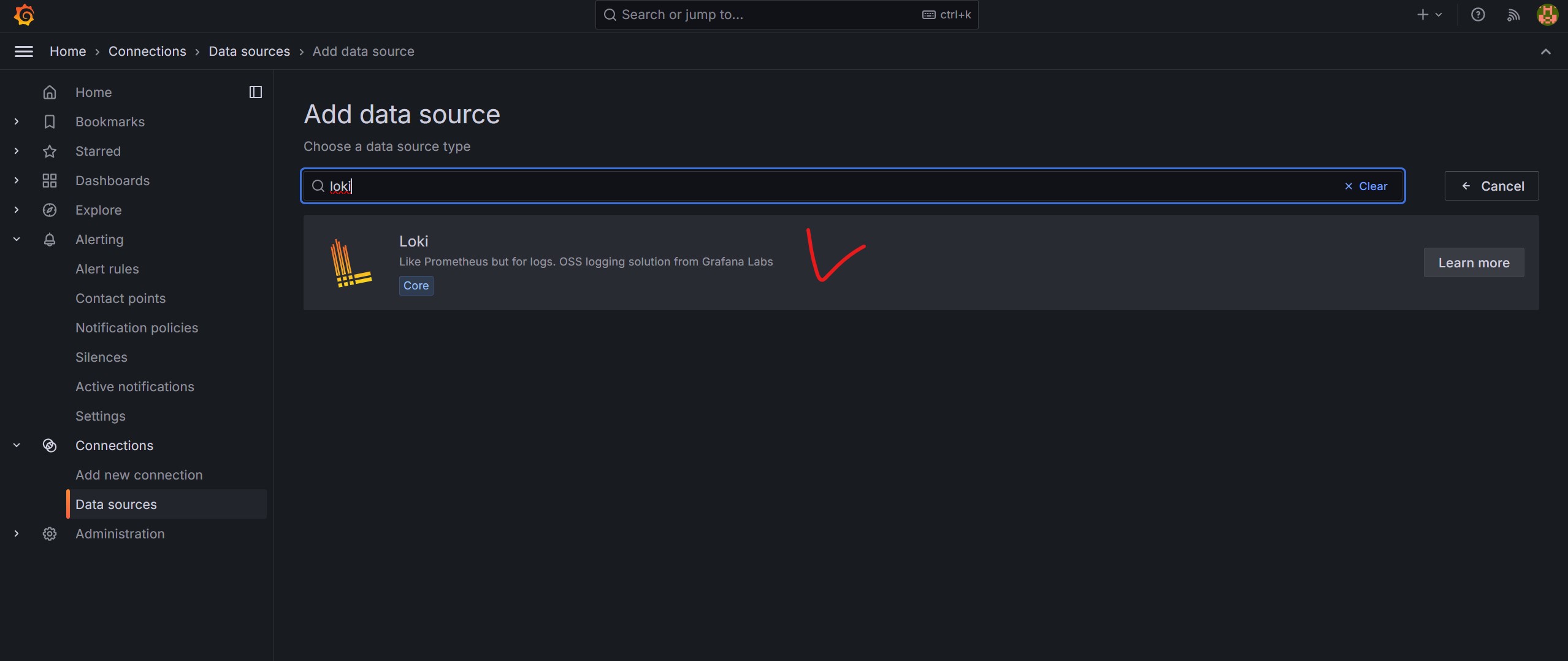
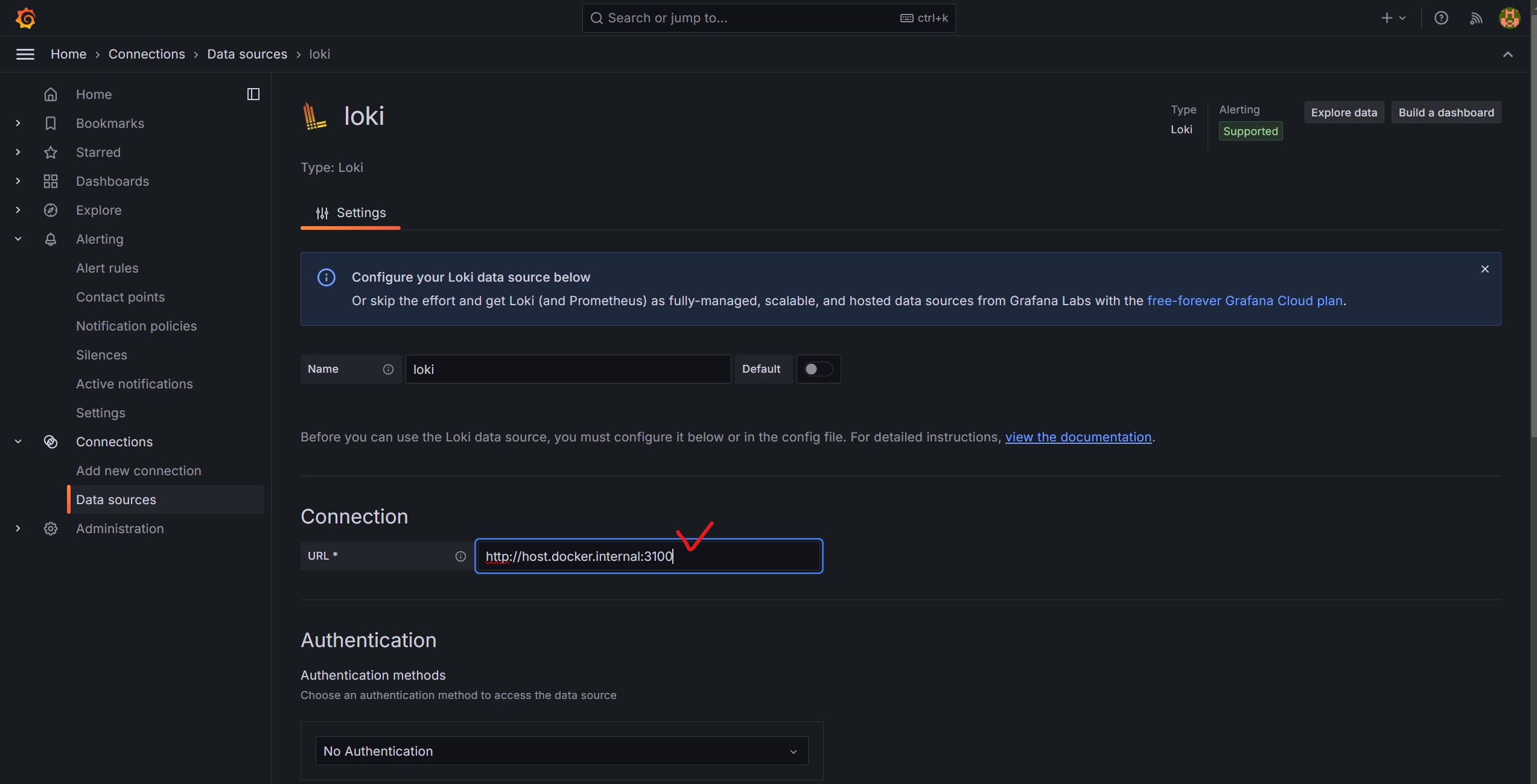
Loki를 Docker로 띄웠기 때문에 host.docker.internal 로 연결시켜준다.
6. 로그 확인해보기
Explore 에서 로그를 확인해보자
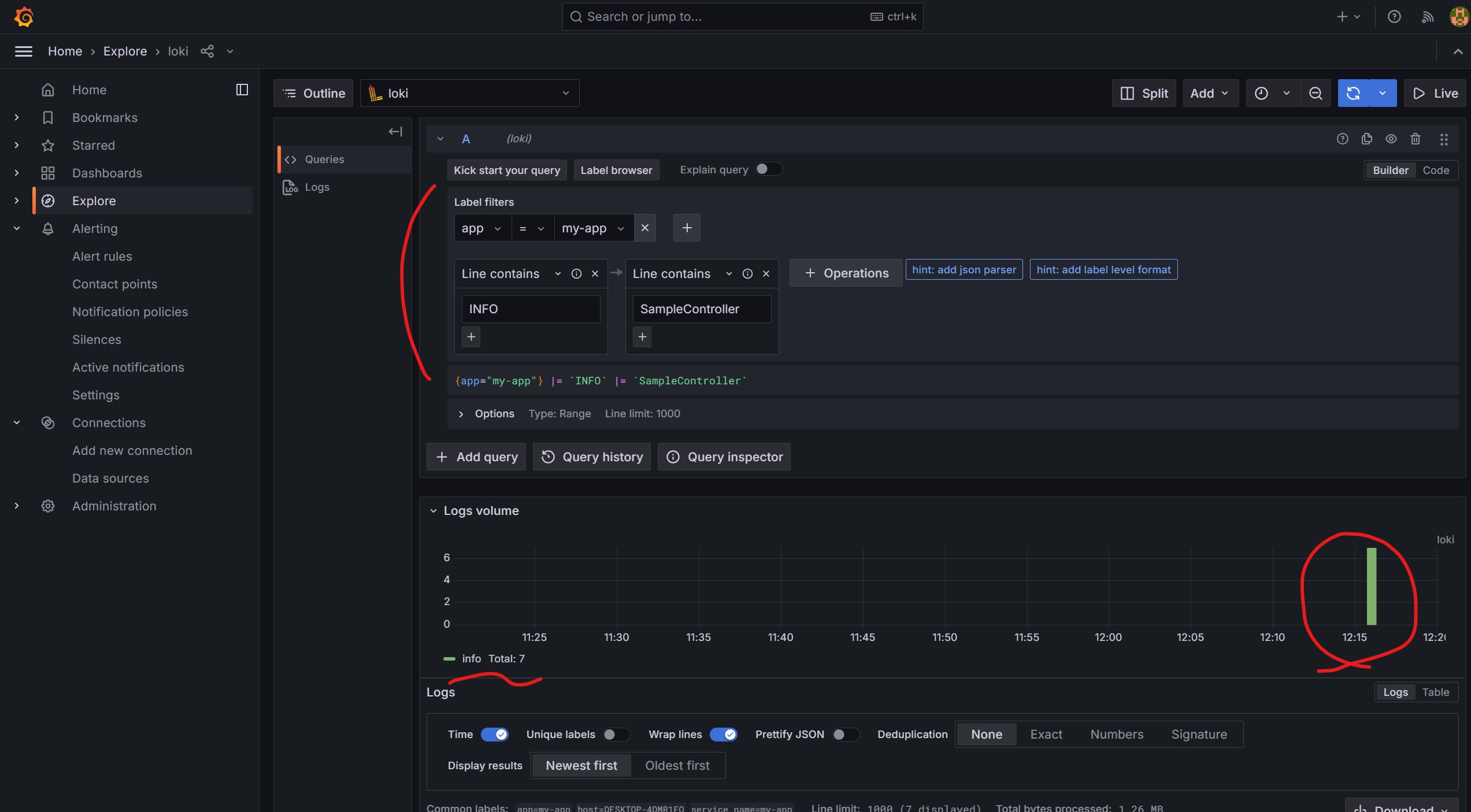
SampleController 에서 발생한 INFO를 쿼리했다.
INFO 레벨의 로그가 7개 발생했음을 확인할 수 있다.
아래를 보면, 로그들을 구체적으로 볼 수 있다.
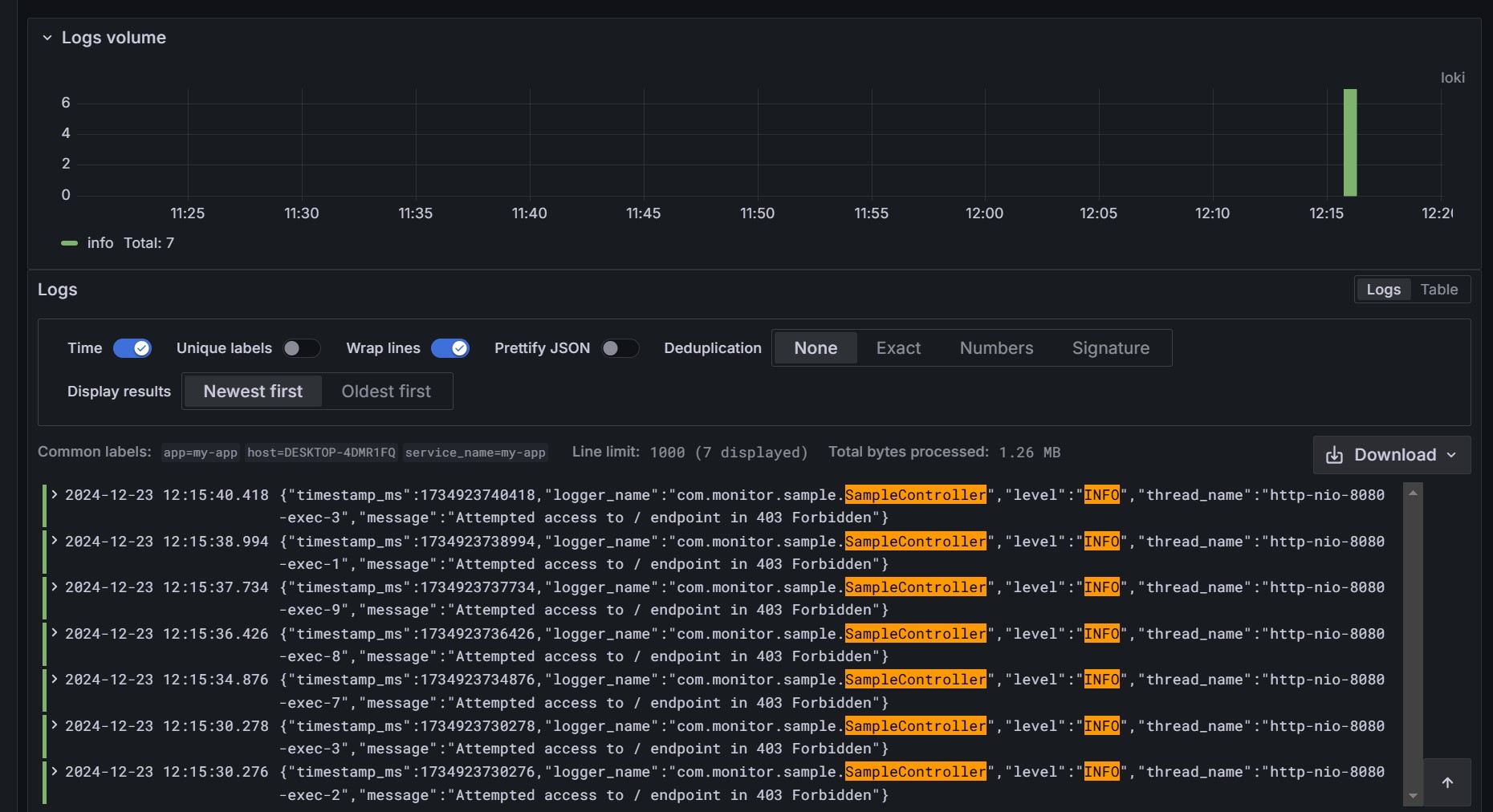
7. Loki 대시보드 만들기
7 - 1. 로그 메세지 대시보드
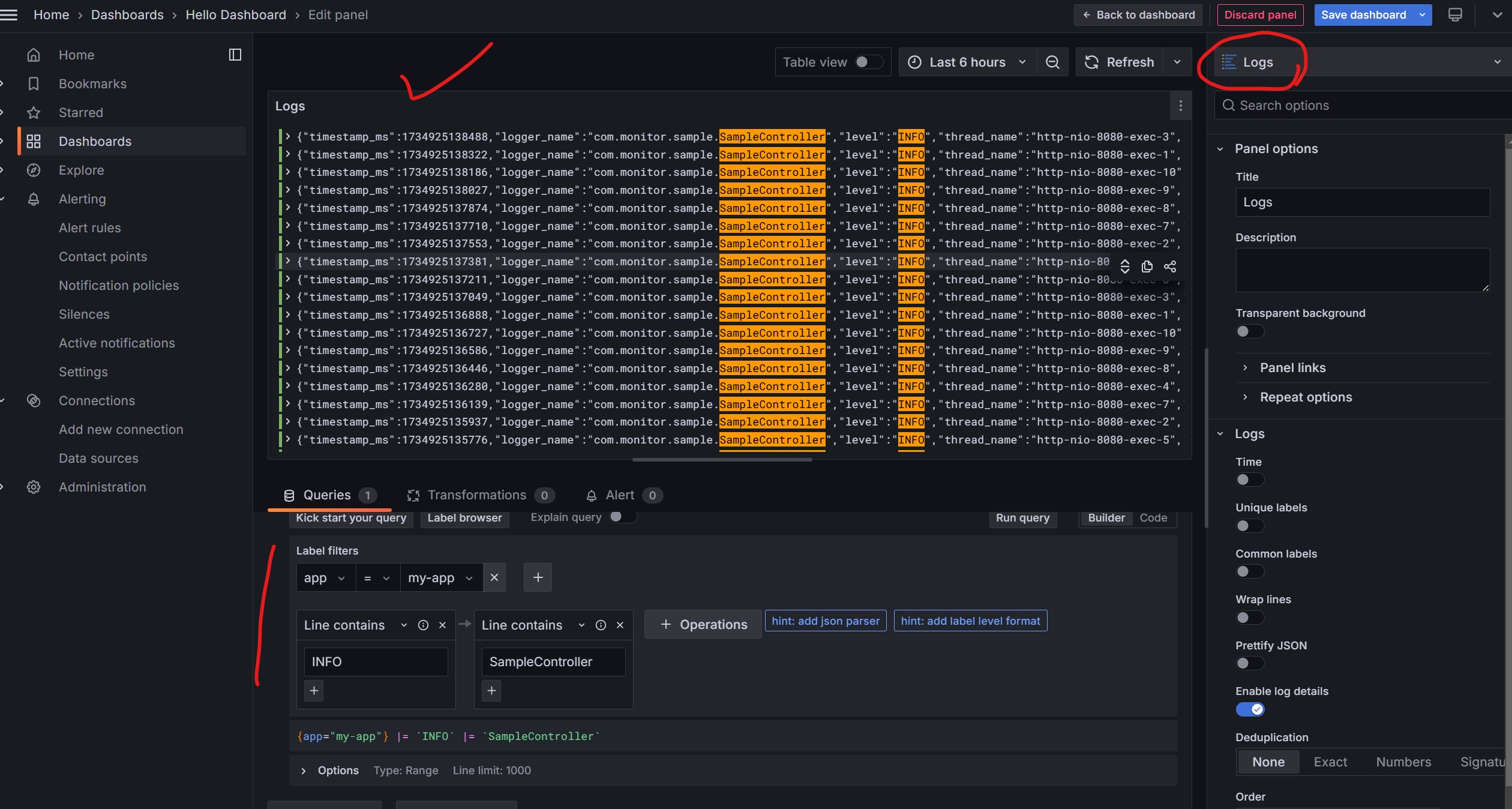
오른쪽에 패널 유형을 Logs로 지정하면 구체적인 로그를 확인할 수 있는 대시보드를 만들 수 있다.
7 - 2 로그 차트 대시보드

패널 유형을 Time Series로 지정
sum(rate({app="my-app} | json | logger_name="com.monitor.sample.* | level="INFO" [1m]))
sum(rate({app="my-app} | json | logger_name="com.monitor.sample.* | level="ERROR" [1m]))
INFO 레벨과 ERROR 레벨을 차트로 확인할 수 있도록 쿼리를 작성했다.
ERROR 레벨의 로그가 0.37까지 찍혔는데,
이것의 의미는 초당 0.37개의 로그가 발생했다는 의미가 된다.
References
https://grafana.com/docs/loki/latest/get-started/overview/
https://devocean.sk.com/blog/techBoardDetail.do?ID=163964
https://www.persistent.com/blogs/log-aggregation-using-grafana-loki-stack/
'인프라 > Monitoring' 카테고리의 다른 글
| 장애 상황을 시뮬레이션 해보고 Grafana 로 확인하기(Spring Actuator, Prometheus) (0) | 2024.12.30 |
|---|---|
| 그라파나 - 대시보드 템플릿 사용하기 (0) | 2024.12.27 |
| Grafana (0) | 2024.12.24 |
| Prometheus (0) | 2024.12.23 |
| 모니터링 - Spring Actuator (1) | 2024.12.20 |
